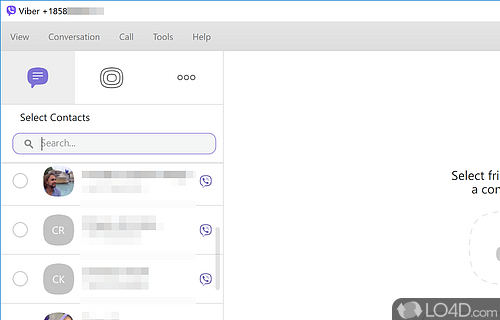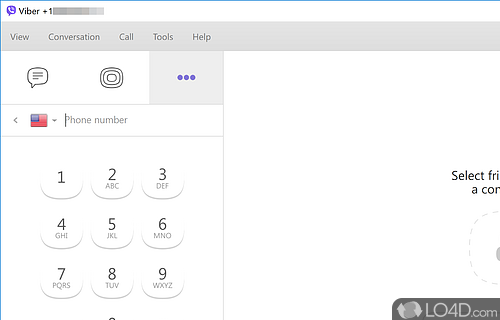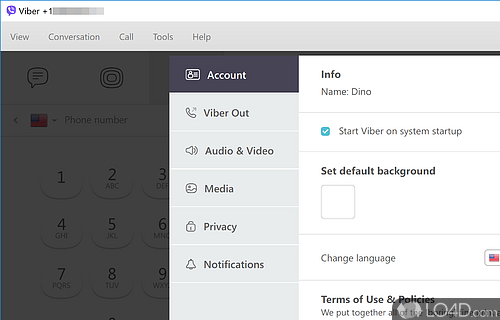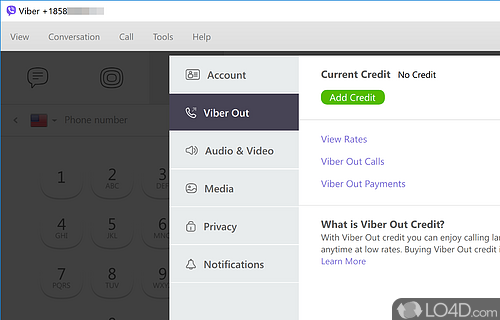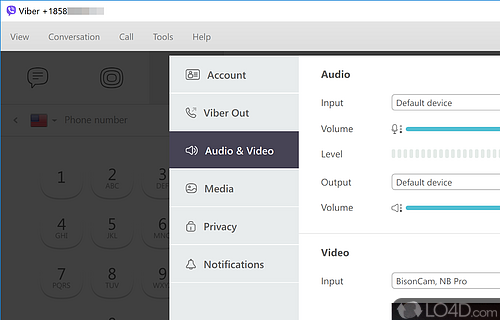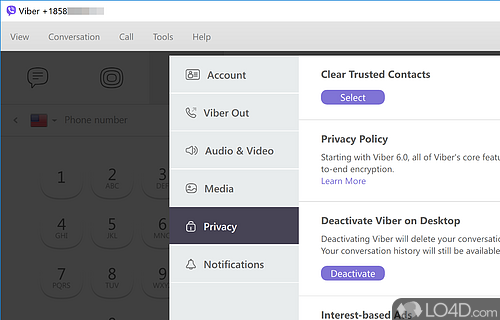Make video and voice calls between a PC and mobile phone.
Viber (for PC) is an Internet-based video, voice and SMS texting program which allows you to communicate with friends who have the corresponding application installed on their cell phone, whether it be an iPhone, Android, Windows Phone or BlackBerry.
With Viber, you can make completely free phone calls without having to worry about expensive long distance or airtime charges. The only drawback to this is if you live in a country where data usage can be expensive.
On top of voice calling, you can use Viber to make video calls and send text messages which are similar to SMS or those send with another program called WhatsApp.
The great thing about Viber is that it requires very little in terms of setup and configuration -- meaning you install it, sign in and you're ready to go.
Chat history is synchronized between the phone you have it installed on and your PC.
Overall, this excellent messaging application allows you to completely forgo cell phone charges, just as long as the party you're calling/texting has this app installed on their phone.
Features of Viber for Windows
- Integrates with Facebook, Viber and WhatsApp.
- Business Messaging: Connect with customers, partners and colleagues.
- Calls: Make high-quality audio and video calls with anyone, even if they don't have Viber.
- Cloud Sync: Sync your messages and call history across all devices.
- Customization: Make Viber your own with custom wallpapers and notifications.
- End-to-end encryption: Keep your conversations private and secure.
- File Sharing: Quickly send documents, photos and other files.
- Free messaging: Send messages, share photos and videos with individuals or groups of up to 200 participants.
- Games: Play games with your friends and family.
- Group Management: Manage group conversations with ease.
- Hidden Chats: Hide chats from your messaging screen and access them anytime.
- Location Sharing: Share your location with friends and family.
- Multimedia Messaging: Send music, videos and documents with instant preview.
- Public Chats: Follow publicly shared conversations about topics youâre interested in.
- Stickers: Liven up your messages with thousands of stickers, GIFs and emoji.
- Voice Messaging: Record and send voice messages.
Compatibility and License
Is Viber for Windows free to download?
Viber for Windows is provided under a freeware license on Windows from modem and telephony software with no restrictions on usage. Download and installation of this PC software is free and 26.8.4.0 is the latest version last time we checked.
What version of Windows can Viber for Windows run on?
Viber for Windows can be used on a computer running Windows 11 or Windows 10. It runs on both 32-bit and 64-bit systems with no dedicated 64-bit download provided.
Other operating systems: The latest Viber for Windows version from 2026 is also available for Android, Mac and iPhone. These are often available from the app store.
Filed under: